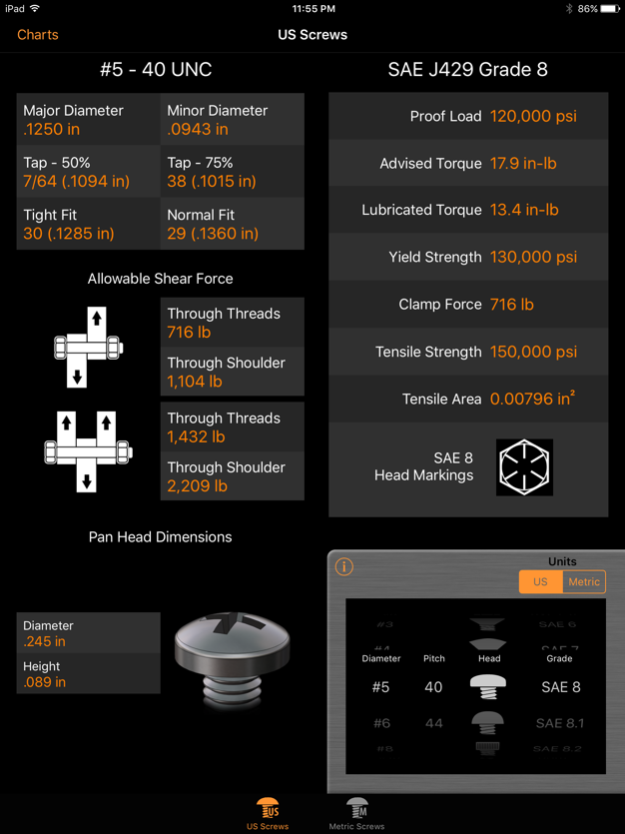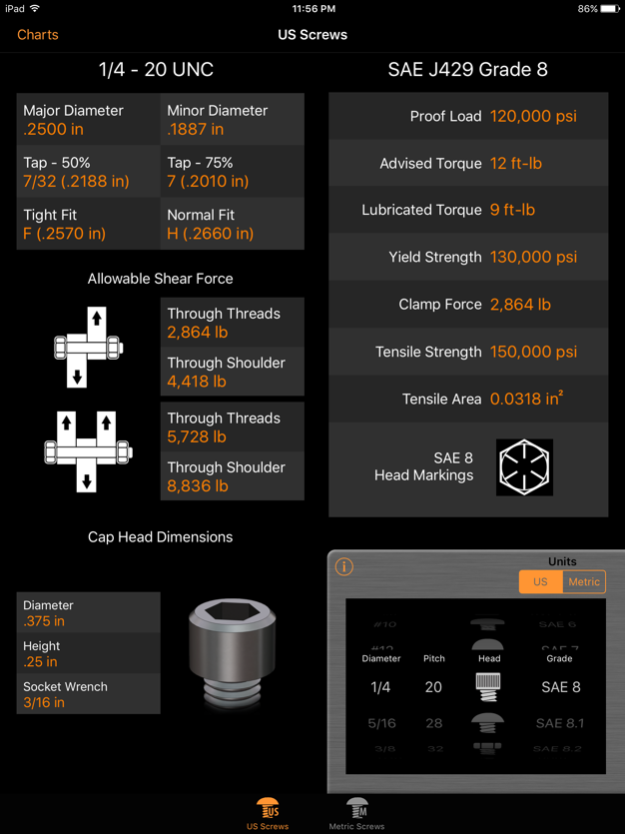iEngineer 2.4
Continue to app
Free Version
Publisher Description
iEngineer is the most comprehensive database of screw/bolt information that you can find anywhere.
US screws:
-93 different screws from #0 to 4”
-Dimensions for 9 standard head styles
-74 material grades including SAE, ASTM, and other materials
Metric Screws (available as in-app purchase):
-210 different metric screws from M1.0 to M100
-Dimensions for 10 standard head styles for ISO, DIN, BS, and ANSI standards where available
-86 material grades including 12 additional metric grades, SAE, ASTM, and other materials
Displayed values for both the US and Metric screws include:
-Standard dimensions
-Tap sizes
-Clearance hole sizes
-Material strength
-Recommended torque values
-Clamp force
-Shear force
-Head markings display
-3D model of head type
-Standard dimensions of head type
Other features:
-Drill chart with 523 drill bit sizes
-Fraction chart
-Copy and paste data values
-Fast and easy unit conversion
-Ability to show/hide material grades in the interface so you only see what is relevant to you
If you have any questions please contact us at support@perfectlysimpleapps.com
Sep 22, 2017
Version 2.4
This app has been updated by Apple to display the Apple Watch app icon.
- Updated with modern iOS design
- iOS 11 compatibility
About iEngineer
iEngineer is a free app for iOS published in the Reference Tools list of apps, part of Education.
The company that develops iEngineer is Perfectly Simple Apps LLC. The latest version released by its developer is 2.4.
To install iEngineer on your iOS device, just click the green Continue To App button above to start the installation process. The app is listed on our website since 2017-09-22 and was downloaded 3 times. We have already checked if the download link is safe, however for your own protection we recommend that you scan the downloaded app with your antivirus. Your antivirus may detect the iEngineer as malware if the download link is broken.
How to install iEngineer on your iOS device:
- Click on the Continue To App button on our website. This will redirect you to the App Store.
- Once the iEngineer is shown in the iTunes listing of your iOS device, you can start its download and installation. Tap on the GET button to the right of the app to start downloading it.
- If you are not logged-in the iOS appstore app, you'll be prompted for your your Apple ID and/or password.
- After iEngineer is downloaded, you'll see an INSTALL button to the right. Tap on it to start the actual installation of the iOS app.
- Once installation is finished you can tap on the OPEN button to start it. Its icon will also be added to your device home screen.